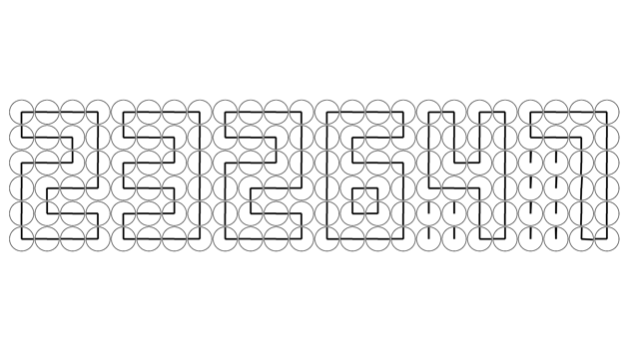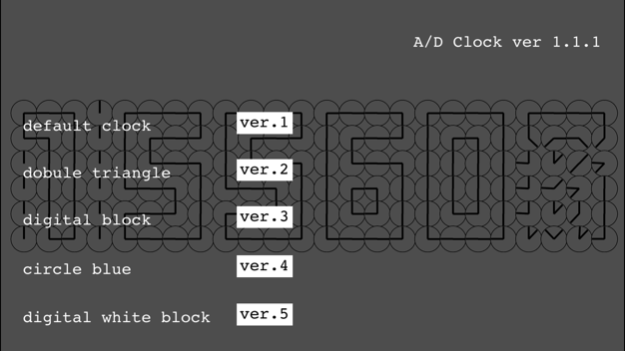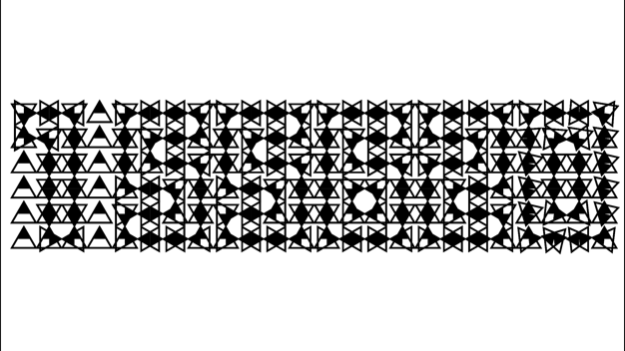A/D CLOCK 1.1
Continue to app
Free Version
Publisher Description
A/D Clock is an app that focuses on the interface of the digital world (inside the computer) with analog reality. In this sense a clock has two faces: a digital display and an analog clockface. A/D Clock displays the time in digital format, that is, six numbers giving the hours, minutes, and seconds. However, these numbers are made up of 144 analog clocks, where the hands of the minutes and hours build the outlines of the six numbers showing the time.
<アプリ説明>
"アナログ時計がデジタル時計を表現することで、デジタルとアナログの世界をつなげる”というコンセプトのもと、
アナログ時計を24個組み合わせ,その長針と短針が織りなす角度でデジタルな数字を6つ組み合わせてデジタル時計を開発しました.
ぜひダウンロードして体感してみてください.
Sep 19, 2016
Version 1.1
add a setting function.
you can choose 5 patterns of the clock.
新機能として時計のデザインを5種類から選ぶことが可能になりました.
About A/D CLOCK
A/D CLOCK is a free app for iOS published in the System Maintenance list of apps, part of System Utilities.
The company that develops A/D CLOCK is Takemi Watanuki. The latest version released by its developer is 1.1.
To install A/D CLOCK on your iOS device, just click the green Continue To App button above to start the installation process. The app is listed on our website since 2016-09-19 and was downloaded 4 times. We have already checked if the download link is safe, however for your own protection we recommend that you scan the downloaded app with your antivirus. Your antivirus may detect the A/D CLOCK as malware if the download link is broken.
How to install A/D CLOCK on your iOS device:
- Click on the Continue To App button on our website. This will redirect you to the App Store.
- Once the A/D CLOCK is shown in the iTunes listing of your iOS device, you can start its download and installation. Tap on the GET button to the right of the app to start downloading it.
- If you are not logged-in the iOS appstore app, you'll be prompted for your your Apple ID and/or password.
- After A/D CLOCK is downloaded, you'll see an INSTALL button to the right. Tap on it to start the actual installation of the iOS app.
- Once installation is finished you can tap on the OPEN button to start it. Its icon will also be added to your device home screen.